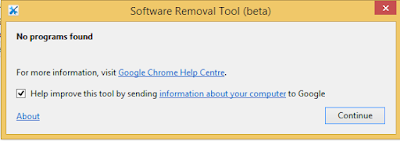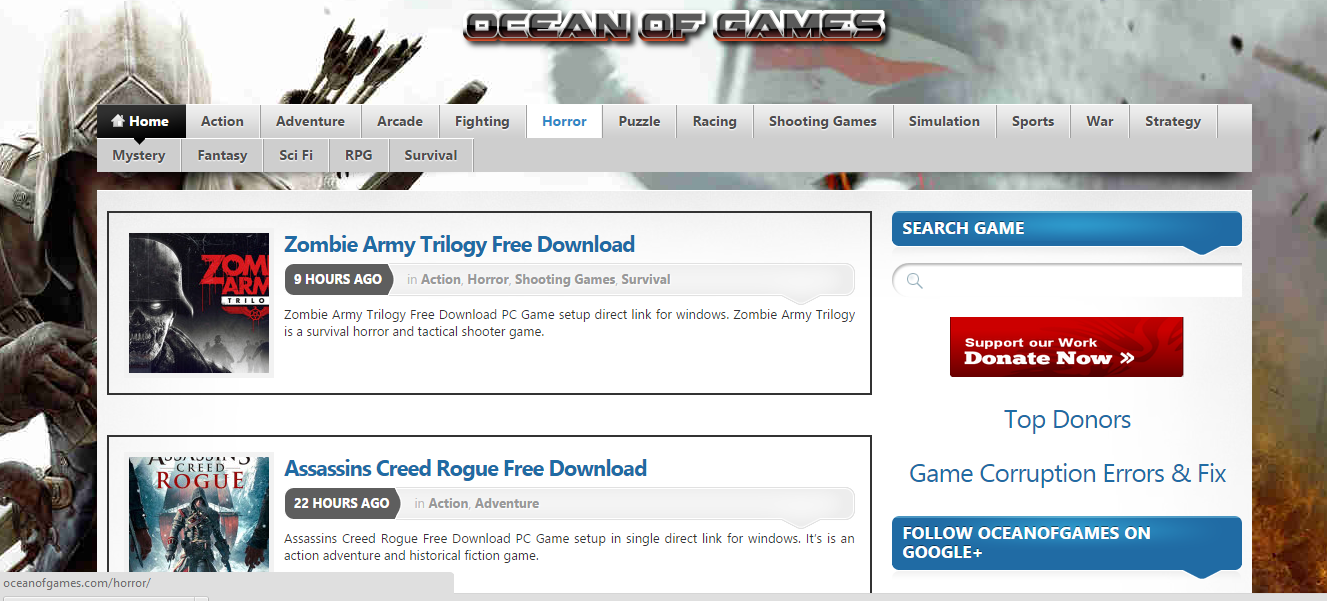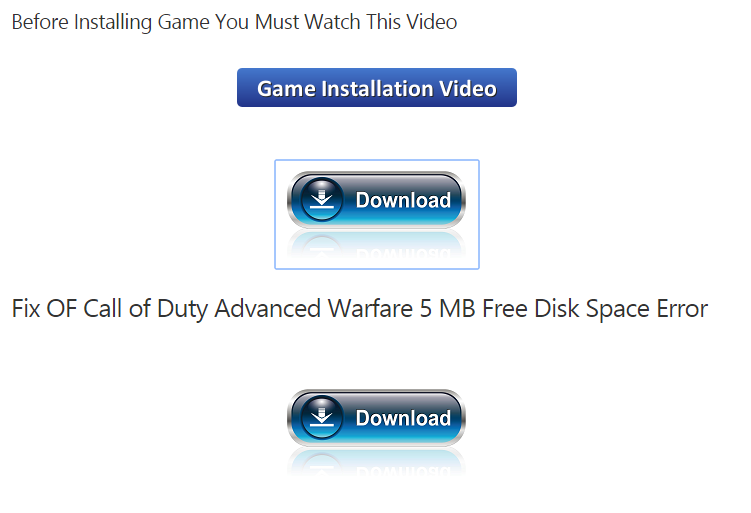Dreams park as it says it is wonderful service, where any University Student can get paid products and Services for free. Here I have a Dreams park standard account if you're University provide Dreams Park Premium you can get more than I list here including Windows 10. So check most Important paid services that we can get free here.
- Windows Embedded pro 8.1
- Windows Embedded Compact 2013
- Windows Embedded Compact 7
- Windows Embedded Standard 7
These are free windows operating System you can get here. Normally One of there Windows OS worth around 100$ But you can get Genuine OS for free if you have a dreams park account. Other than these products you can find out these products also in the dreams park standard account.
- Visual Studio Code
- Visual Studio Community 2015
- Xamarin for Students
- XNA Game Studio 4
- Kodu Game Lab
- Microsoft Mathematics 4
- Microsoft Robotics Developer Studio
- Visual Studio LightSwitch 2011
- And Many More.
Here are some Servers you can get for free in Dreams park
- SQL Server 2014
- SQL Server 2014 Service Pack 1
- Windows Server 2012
- Microsoft OneNote
Other than these thing below are my favorite services are which provide through the dreams park.
Plural sight
Pluralsight is a paid Online Course learning Environment. In there you can find out plenty of courses for latest technological stuff. Of course most of them are Microsoft technology though. Pluralsight offers many ethical hacking courses. If you interested in security you might know there are very few effective courses offer for free. So if you have dreamspark account you can have access the pluralsight knowledge base for free. Otherwise you have to pay 24$ per month or 299$ annual.
Microsoft Azure
Microsoft Azure is Microsoft cloud service where you can deploy Your web app or Cloud base development etc. Yes you can get free trial for 30 days but with dreamspark account Students will receive a 6 month, $100/month account. If you are interested in cloud development this is your golden Chance.
Windows Store Developer Account
If you are interested in developing App for windows store, you sure will need a dev account in Microsoft Dev site. If you use normal methodology creating the account will cost you around $19. But you can create the account for free with dreams park account.
GitHub Student Developer Pack
If you are used version control you maybe familiar with Github. Also you may know that you can create only public repositories only if you have free github account. Otherwise you have to pay. But with GitHub Student Developer Pack you can create private repositories also. You only need Scanned image of your University ID (Both sides).
You can also see below Training & Certification options in the Dreams park Standard version.
You will find many more services and products if you have a premium account. If you don't read this https://www.dreamspark.com/Institution/Subscription.aspx to check whether your faculty is eligible or not to apply Premium version. If you are eligible, it's your lucky day.
- Microsoft Virtual Academy
- Microsoft Certifications
- Free MS Press eBooks
To have Dreams park standard you just need a scanned image of your University ID (Both side). Then you can apply it here. They will inform you with email whether you are eligible or not within few days.