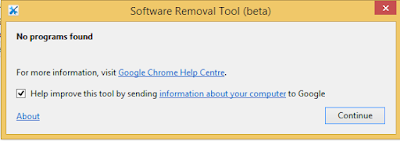A routing table is a set of rules, often viewed in table format, that is used to determine where data packets traveling over an Internet Protocol (IP) network will be directed. There are several ways to get the route table in Linux. So open your terminal pressing Ctrl + Alt + T
* route
$ route -n
( here -n for to get numerical values instead of symbolic values)
Kernel IP routing table
Destination Gateway Genmask Flags Metric Ref Use Iface
0.0.0.0 10.64.64.64 0.0.0.0 UG 0 0 0 ppp0
10.64.64.64 0.0.0.0 255.255.255.255 UH 0 0 0 ppp0
192.168.1.0 0.0.0.0 255.255.255.0 U 0 0 0 eth0
* ip
$ ip route list
default via 10.64.64.64 dev ppp0 proto static
10.64.64.64 dev ppp0 proto kernel scope link src 10.125.56.254
192.168.1.0/24 dev eth0 proto kernel scope link src 192.168.1.1
* netstat
$ netstat -rn
Kernel IP routing table
Destination Gateway Genmask Flags MSS Window irtt Iface
0.0.0.0 10.64.64.64 0.0.0.0 UG 0 0 0 ppp0
10.64.64.64 0.0.0.0 255.255.255.255 UH 0 0 0 ppp0
192.168.1.0 0.0.0.0 255.255.255.0 U 0 0 0 eth0
* direct path
or you can just copy and paste below path
$ /sbin/route
Kernel IP routing table
Destination Gateway Genmask Flags Metric Ref Use Iface
default 10.64.64.64 0.0.0.0 UG 0 0 0 ppp0
10.64.64.64 * 255.255.255.255 UH 0 0 0 ppp0
192.168.1.0 * 255.255.255.0 U 0 0 0 eth0
(here you can see some symbolic values in the table )